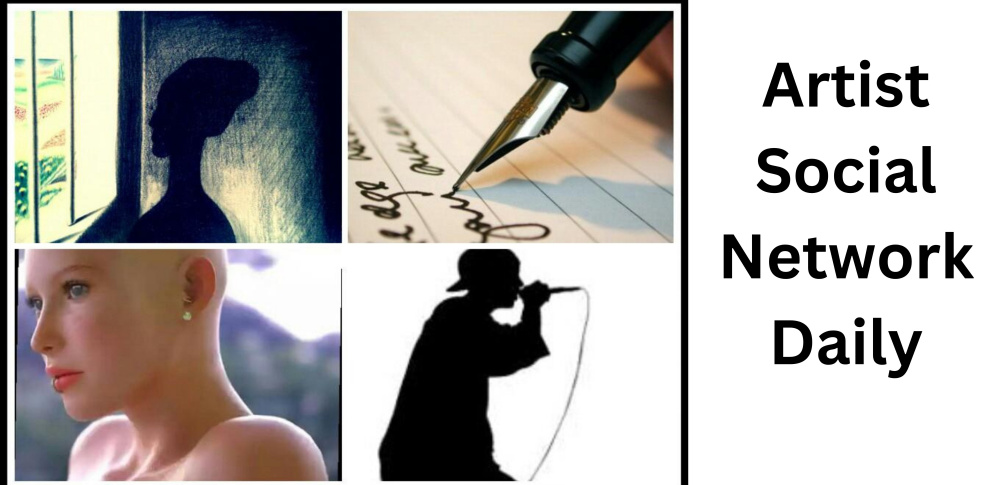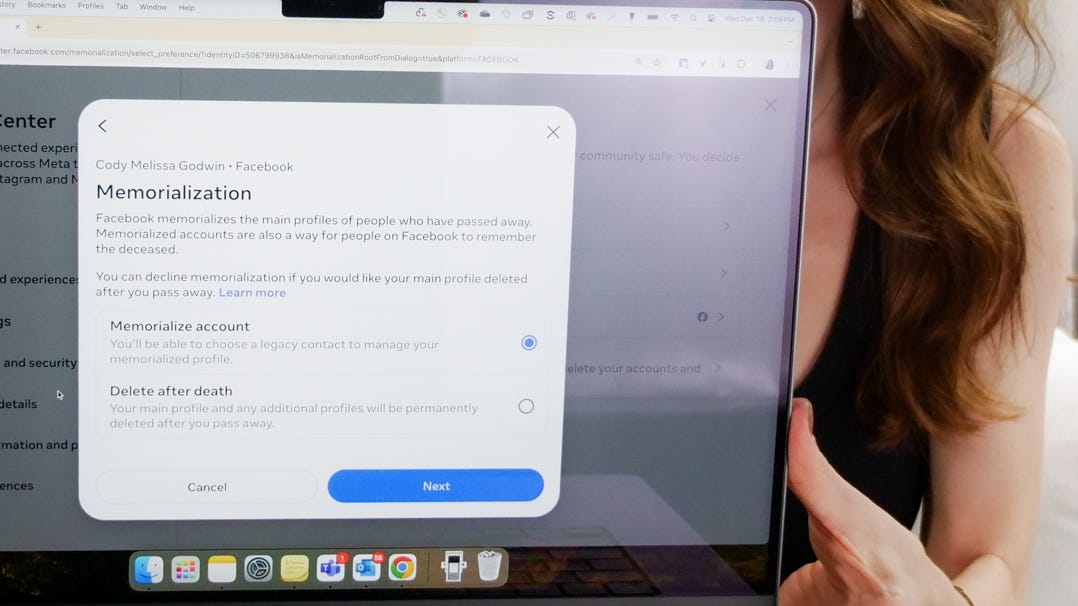
How to memorialize a Facebook account
Here’s how you can memorialize or remove a social media account for a loved one who has passed.
Problem Solved
Things that live on the internet can exist long after we do. Our digital footprints leave tracks all over the internet, with some of the most frequented paths being our social media accounts. These digital spaces hold a lot of precious memories, however, you might not want those things to exist in perpetuity.
Some social media platforms now allow you to decide what happens to your account when the inevitable happens. Platforms like Facebook and Instagram, both owned by Meta, allow an account to be memorialized. This allows for friends and loved ones to still view the page and leave comments.
However, not all platforms have a memorialization option. Those platforms will allow loved ones to delete the account of someone who has passed away, though they require official documentation, like a copy of the death certificate, to complete the request. While some platforms allow some access to the profile, they do not share any login details or other personal information.
Watch this video for the steps on how to memorialize a Facebook account.
How do you memorialize a Facebook account
Facebook allows you to decide now if you’d like to memorialize your page so your loved ones can still view it and make posts, depending on the privacy settings.
A memorialized Facebook account:
- Will have “Remembering” next to the name.
- Will not show up in suggested friends or on birthday reminders.
- Cannot be logged into.
If you designate a legacy contact, they can manage the memorialized page and accept friend requests and change the profile picture or cover photo, but they cannot access anything like your messages or other personal account details.
To choose what happens to your Facebook account:
- Go to Settings & Privacy and find Settings.
- Select Accounts Center and then select Personal Details.
- Click Account ownership and control and find Memorialization.
- Select either Memorialize account or Delete after death and confirm it.
If you choose to memorialize your account, the next step will be to select your legacy contact from your friends list.
How to memorialize Instagram account
A request to memorialize an Instagram page can only be made after the owner of the account has passed away. Instagram requires proof of death in the form of an obituary or news article before they will memorialize the account. While anyone can request memorialization, only immediate family members can request that the account be deleted.
Like Facebook, Instagram also includes “Remembering” beside the person’s name, doesn’t show their content in the Explore page and locks down the account, preventing any changes to the posts and information.
Google inactive account manager
Google’s Inactive Account Manager lets you decide what happens to your data if your account becomes inactive after a certain amount of time.
Google has a huge suite of products, and you can select which ones you want accessible when your account becomes inactive. Your designated contact will have access to your data for accounts on Google Drive, YouTube, Gmail and so much more.
To set up your Inactive Account Manager plan:
- Go to your Google account settings.
- Click Data & Privacy.
- Find and select Make a plan for your digital legacy.
- Follow the steps and select the services you want to share and the person you want to have access to it.
Google allows you to share your data with up to 10 people.
This post was originally published on this site be sure to check out more of their content