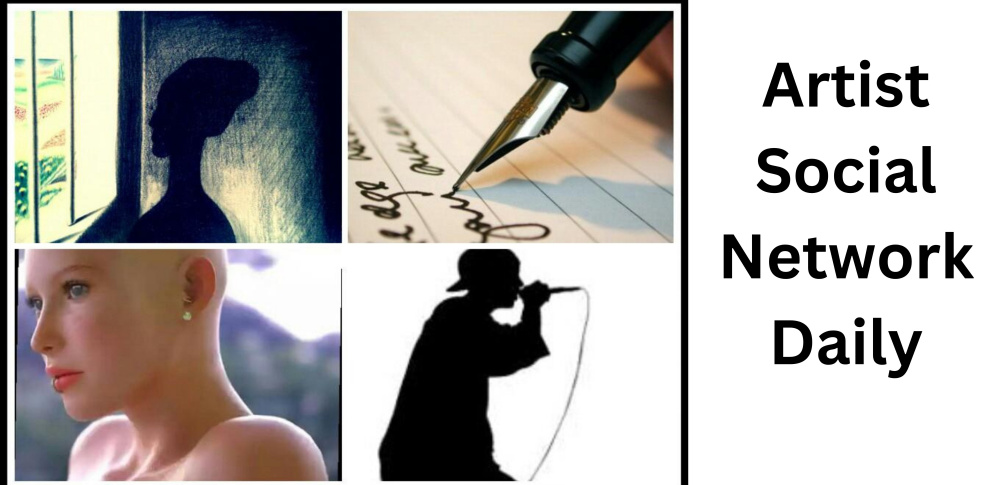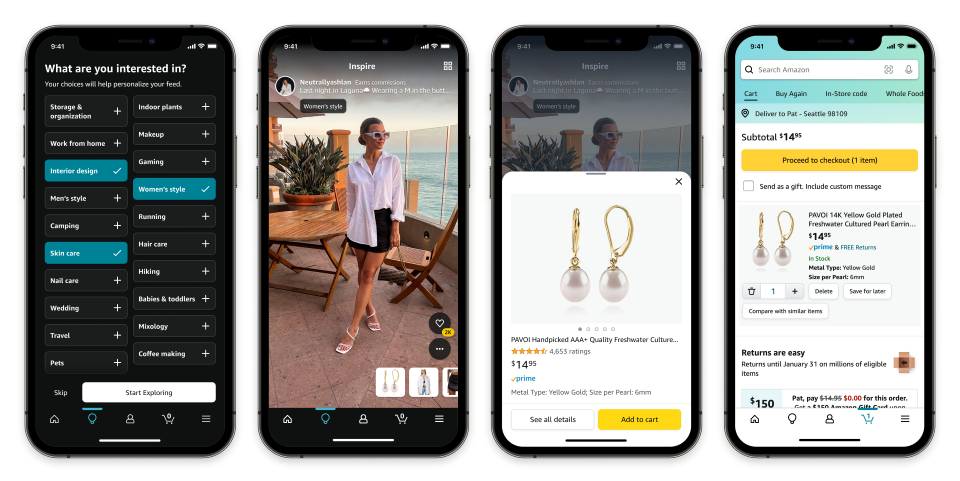
Amazon’s Inspire Capability; Credit: Amazon.com
Amazon is incorporating some social media-style capabilities into its online shopping experience, introducing a Consult-a-Friend functionality that tracks feedback from multiple people across messaging apps.
The new mobile pilot, aimed at making the shopping experience more social and collaborative, allows consumers to request, view, and manage friends’ feedback on products offered on Amazon’s app.
To access the capability, users can select a product they’d like feedback on and tap the “Share” button. From there, they can toggle a “Ask for your friends’ votes” button. Friends will receive a message directing them to the Consult-a-Friend link on the Amazon Shopping app, where they can respond with a quick emoji reaction or share commentary.
As of January 30, the capability is available to all U.S. customers and in Australia, Belgium, France, Germany, India, Italy, Mexico, Netherlands, Poland, Spain, Saudi Arabia, Singapore, Sweden, Turkey, UAE, and the UK.
Why a Collaborative Approach to Shopping Matters
Amazon’s data shows that consumers are frequently sharing products with friends and family, using the “Share” button on the Amazon app billions of times. According to the company, early testing shows consumers are very interested in gathering feedback on apparel, shoes, electronics, and furniture.
“Consult-a-Friend can streamline buying group gifts by keeping everyone’s responses in one convenient location for the purchaser. Not sure what to get your notoriously hard-to-buy-for dad? Survey your siblings on the newest model smart TV and see their responses in one spot.” — Oliver Messenger, Director, Amazon Shopping
This added experience builds on Amazon’s Inspire capability, an in-app shopping platform introduced earlier this year that provides more ways to discover new products and shop content created by influencers. Inspire allows users to share their favorite products with other shoppers with the new “Create” feature.
Inspire can be located at the bottom of the Amazon app and launched via the “Create” button. Users can take a video or photo in-app or upload content from their mobile devices. From there, they can tag products and add actions to help other shoppers learn more about them. Once content is approved, it’s published on the user’s public profile page, where other shoppers can engage with the post.
“The “Create” feature makes it easy for you to connect with — and learn from — other shoppers with shoppable content,” said Messenger. “You can quickly take a photo or video of your favorite products in-app, or upload content from your phone, tag the product, and share your experience, helping to inspire and educate other customers on their shopping journeys.”