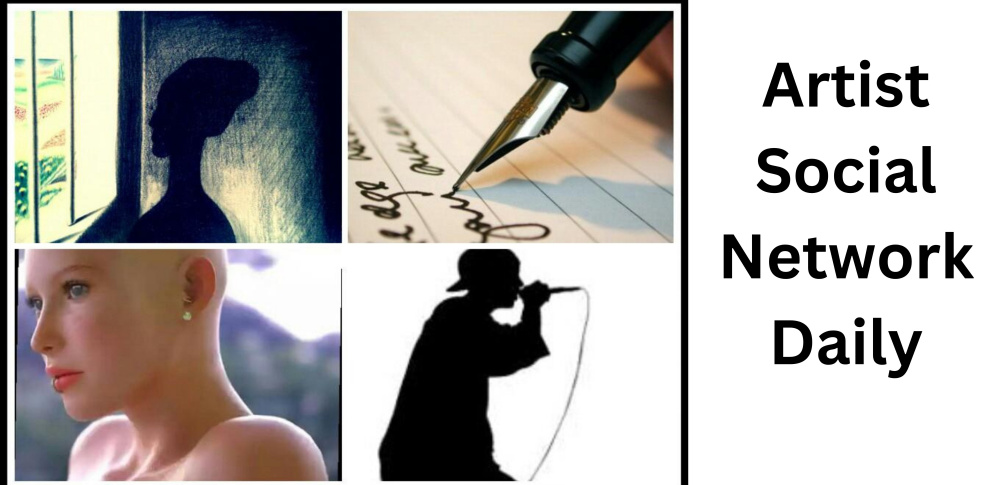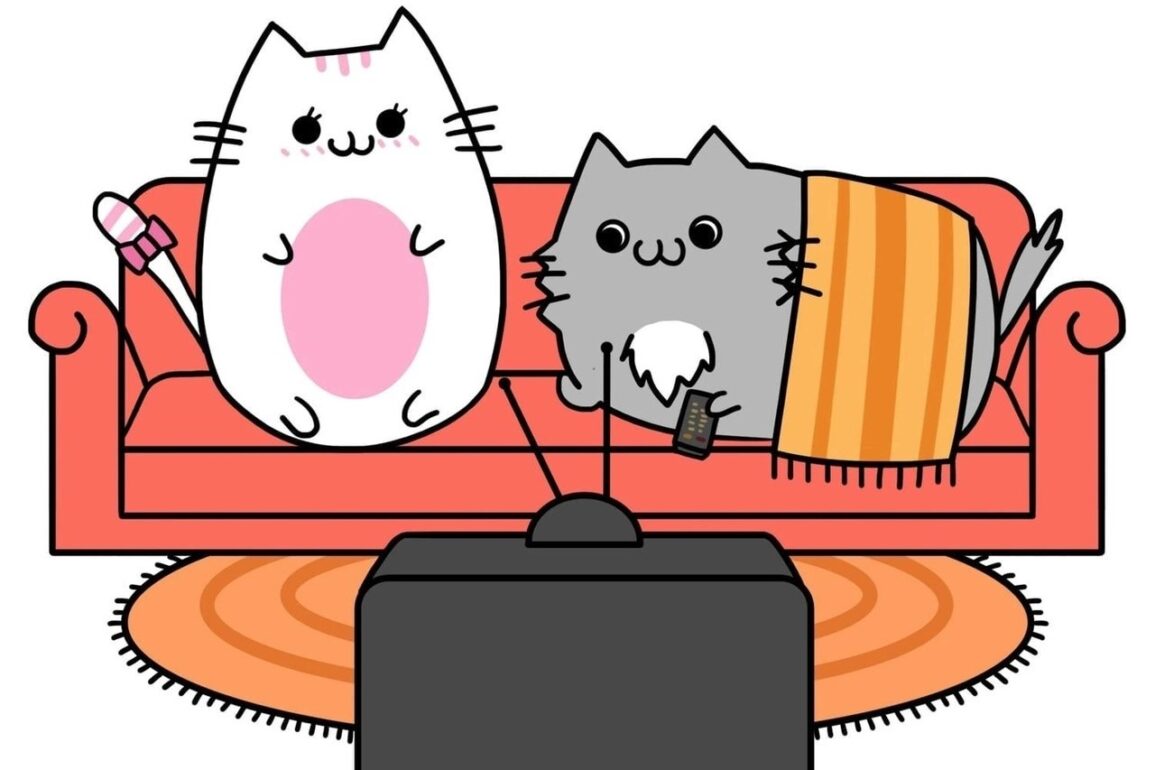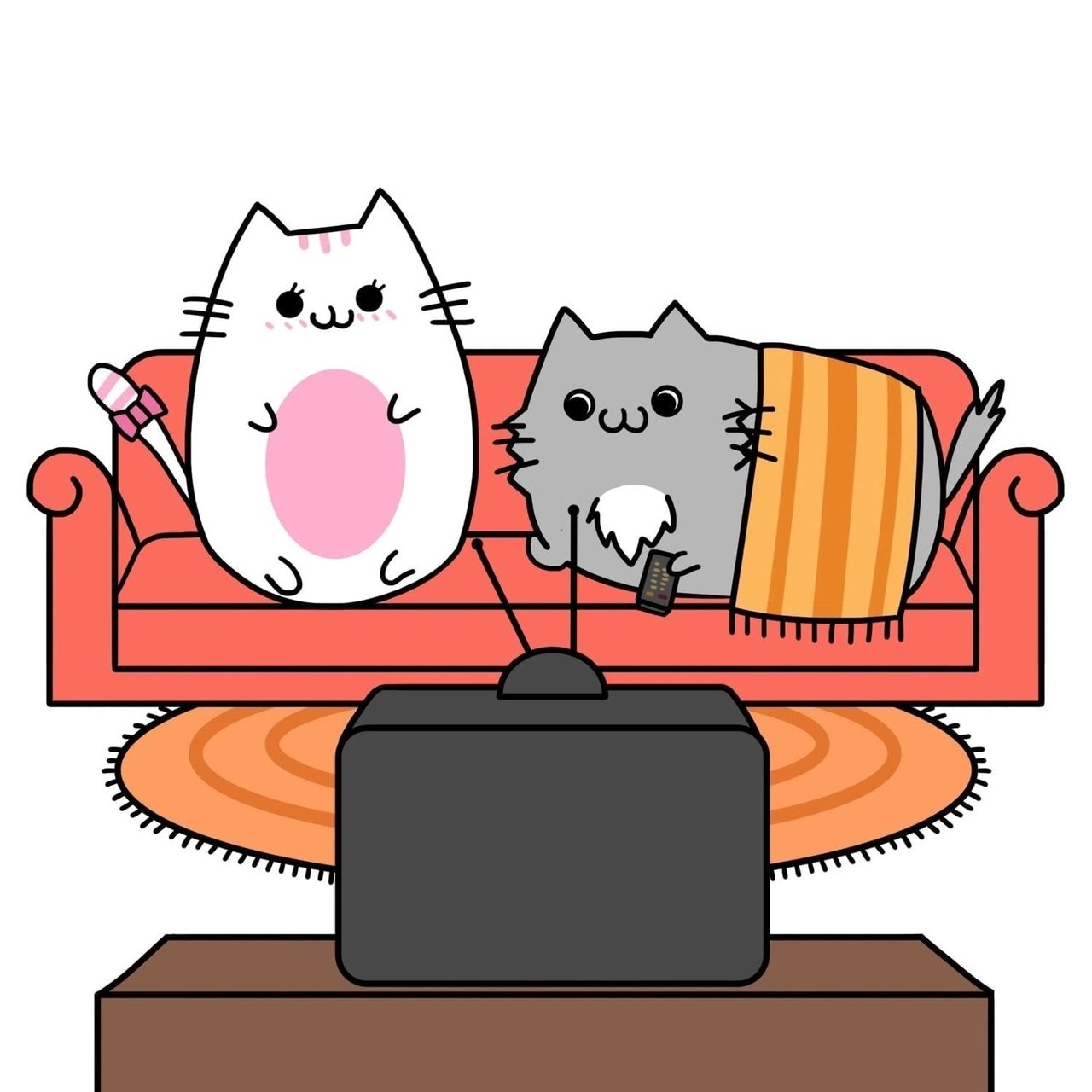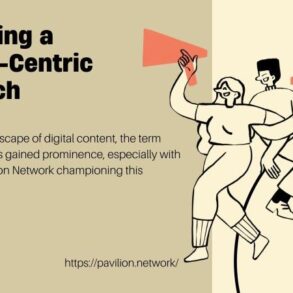Senior Employer Brand manager Yulia Semenova told how to use keywords in your LinkedIn profile and content: where keywords should be and how to find them, SEO for articles and posts, alt text for videos and photos, and how to create it using ChatGPT.
“Keywords are used to search for candidates, clients, colleagues, as well as to expand professional networking and search for interesting information,” notes Yulia Semenova.
To get the most out of LinkedIn algorithms, you need to use keywords in both your profile and content.
“Adding these words and phrases to your page improves your chances of appearing higher in search results, which means getting more job offers, new contacts, and increasing your account’s ranking,” explains the brand manager.
Keywords that should be on your LinkedIn profile (they should also be on your resume)
Where should the keywords be:
- The headline under the photo is the industry terms by which you should be found. Use the three Ws method: Who you are (your position), What you do (main areas of work), What you offer (action-oriented keywords: increasing traffic to the site, improving brand reputation, etc.).
- The “Summary” block is a short presentation of your experience. Use words that are relevant to the target role and industry. Describe your general work experience, areas of responsibility, work tools, and niche knowledge.
- “Work Experience” block – each experience should include extended terms that characterize your work, show your results and contribution to achieving business goals (For example: “In 1 year of work, publishing 10 articles about the employer brand in Tier 1 media, which increased traffic to the site by 5 times”).
- The Skills block — you can add 100 items, but Yulia recommends 30-50. “Add skills from different categories to more broadly demonstrate your abilities: industry skills, tools and technologies, languages, soft skills,” adds the brand manager.
How to find the right keywords for your profile:
- According to Yulia, the best way is to analyze job descriptions and identify the skills and responsibilities that the employer is looking for.
- Also, check out the profiles of other professionals in your field to see what keywords they use on their page.
- See what words your colleagues and competitors often use in their posts. Additionally, Yulia advises entering a keyword into LinkedIn search (for example, “IT recruiting”) and seeing what topics are popular.
Keywords for content
SEO for posts:
- Keywords in posts help the platform’s algorithms understand the content and show it to the relevant audience.
- Add professional terms and slang to your texts in two languages: Ukrainian and English. For example, it is worth using both options — “resume” and “CV” — to attract a wider audience.
- Use 1–2 keywords per 100 words, avoid “verbal spam”.
SEO for articles:
- Use keywords in titles, subheadings, and introductions.
- Be sure to fill in the SEO settings that are built into the social network itself.
- The SEO description of the article should contain the main points, as it will be displayed instead of the first lines of text in the search results.
Hashtags:
- Yulia reminds us that hashtags are also keywords.
- It is optimal to use up to 3 hashtags in a post.
- It is recommended to use niche hashtags (e.g., businesswriting) instead of general ones (business).
Alt text for illustrations and videos:
- This is an alternative description for images and videos, or, as it is also called, alt text.
- A normal user won’t see it, but it is one of the important inclusion tools for people with visual impairments.
- It is also read by search engines and the LinkedIn algorithm, which further promotes your post.
Prompt for generating alt text in ChatGPT:
“Write alt text for this image [upload a photo or describe it]. The text should be inclusive, contain keywords from the post for SEO [add post text], and accurately convey the content of the image. Limit to 1000 characters.”