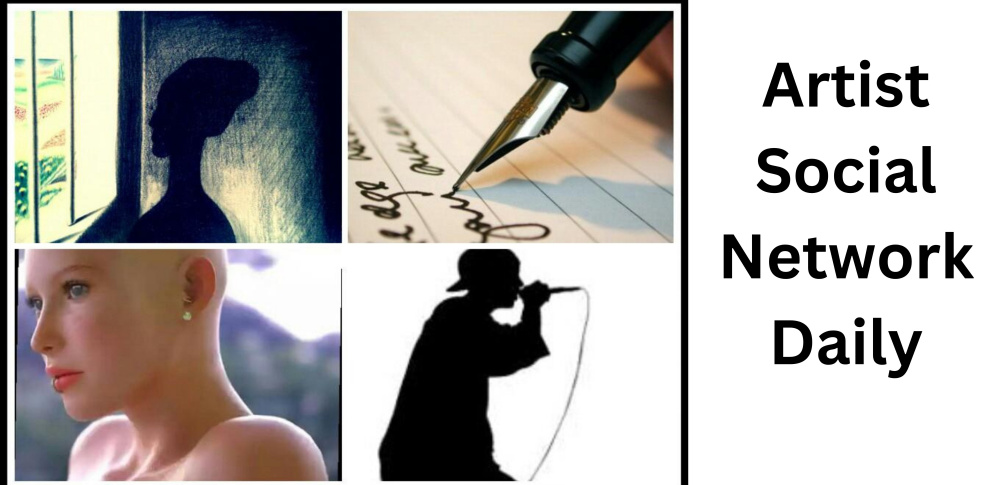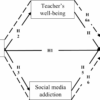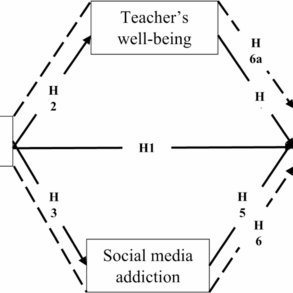You don’t have to let social media services harvest your data to train their generative AI, as many companies do these days. You can opt out—if you can figure out how.
The problem was hammered home last week when tech news site 404Media reported that LinkedIn had started training its AI on its users’ posts by default, without letting users know about the change. LinkedIn is relying on the data to train AI that will help users write their posts or to recommend content to them.
A social media platform hoovering up posts and personal information for their AI system isn’t entirely new. Meta has been harvesting Facebook and Instagram user data since last year, while X, formerly Twitter, has done the same since July.
TikTok, whose data policies are under scrutiny amid a possible U.S. ban, hasn’t clearly stated whether it harvests user data for any generative AI tools.
Social media companies have long been criticized for how they collect, use, and share user data. In a report on Thursday, the Federal Trade Commission called out social media services for their “vast surveillance” of users and “woefully inadequate” data controls.
What’s going on at LinkedIn
LinkedIn opted hundreds of millions of its users outside of the EU and the UK into its AI training push without specifically telling users about it. The company told 404Media on Wednesday that it will add new language to its terms of service “shortly.”
Earlier this month, LinkedIn made a broader update to its user policy, saying that when training AI, it will “seek to minimize personal data in the data sets used to train the models” by redacting or removing personal information such as suggested posts or messages, according to a LinkedIn explanation of the policy. LinkedIn said in a statement to Fortune that it doesn’t harvest direct messages, or messages sent privately between users.
LinkedIn Spokesperson Greg Snapper told Fortune that the company believes users should have control over their data.
“We’ve always used some form of automation in LinkedIn products, and we’ve always been clear that users have the choice about how their data is used,” he said.
How to opt out of LinkedIn’s data harvesting for AI
Opting out of LinkedIn’s data harvesting for AI requires visiting the service’s “Settings & Privacy” pages. They are accessible by clicking on your headshot in the upper right on a desktop computer, and then clicking on “Account.”
You must then click on “Data privacy” on the left sidebar, which brings up several options including “Data for Generative AI improvement.” To opt out, you toggle the switch next to the line that reads “Use my data for training content creation AI models.”
LinkedIn has turned on this option by default. It means your personal data and LinkedIn content is used to train “content creation AI models” — and not just for LinkedIn, but its “affiliates” as well.
LinkedIn is owned by Microsoft, which has also partnered on AI with OpenAI through Microsoft’s multi-billion dollar investment in the maker of ChatGPT. Some of LinkedIn’s models are provided by Microsoft’s Azure OpenAI service, according to LinkedIn’s FAQ.
But opting out of AI training does nothing to reverse the company’s collection of your data prior, and LinkedIn did not specify when it started harvesting user data to train AI.
“Opting out means that LinkedIn and its affiliates won’t use your personal data or content on LinkedIn to train models going forward, but does not affect training that has already taken place,” according to LinkedIn’s FAQ page.
If the multi-step process is too much, Cassie Kozyrkov, former chief decision scientist at Google, shared a one-click opt-out link with her followers that lets users avoid having to hunt for the appropriate page. In her post, Kozyrkov, who LinkedIn has designated a “top voice” with more than 600,000 followers, criticized LinkedIn for its data harvesting, saying it could “clone your posts without crediting you.”
How to opt out of X and Meta’s data harvesting for AI
As for other social media platforms, opting out of data harvesting involves a similarly complicated process to LinkedIn’s.
To opt out of X using your data to train its AI chatbot Grok, go to “Settings” on a desktop computer and select “Privacy and safety.” Then, under “Data sharing and Personalization,” select Grok. Here you can uncheck the box that permits data sharing. You can also select an option to delete your conversation history with Grok.
On this page, X explains that your posts, as well as interactions, prompts, and results with Grok are fair game for training and fine-tuning its AI model, and that they may be shared with Elon Musk’s xAI, which provides the chatbot to X. The chatbot is only available to paid users but is trained on any public posts.
It’s a trickier situation for Meta, which just last week acknowledged that it has used every public Facebook and Instagram post from non-EU users since 2007 to train its AI.
Since June, Meta has also been scraping interactions with chatbots on Facebook, Instagram, Threads, and WhatsApp to train AI. Currently, if you live in a country without a data privacy law, the only way to opt out of Meta using your posts for its AI training is to set your account to private. This does not protect against data harvesting of any public posts you appear in, or your own previous posts that were already scraped.
TikTok’s silence about AI training
TikTok did not respond to Fortune’s requests for comment about whether it builds generative AI models with user data. This summer, TikTok launched a genAI advertising tool for brands to create videos, and TikTok’s corporate owner, the Chinese tech company ByteDance, has launched various AI apps for users outside of China.
Under “Account and privacy settings,” TikTok says that it collects and analyzes face and voice information “to improve safety and user experience, to recommend and moderate content, and for analytics and demographic classification.” To stop your face and voice from being used, TikTok tells users not to upload any photos or videos of yourself and delete any that you’ve already posted.
Data Sheet: Stay on top of the business of tech with thoughtful analysis on the industry’s biggest names.
Sign up here.