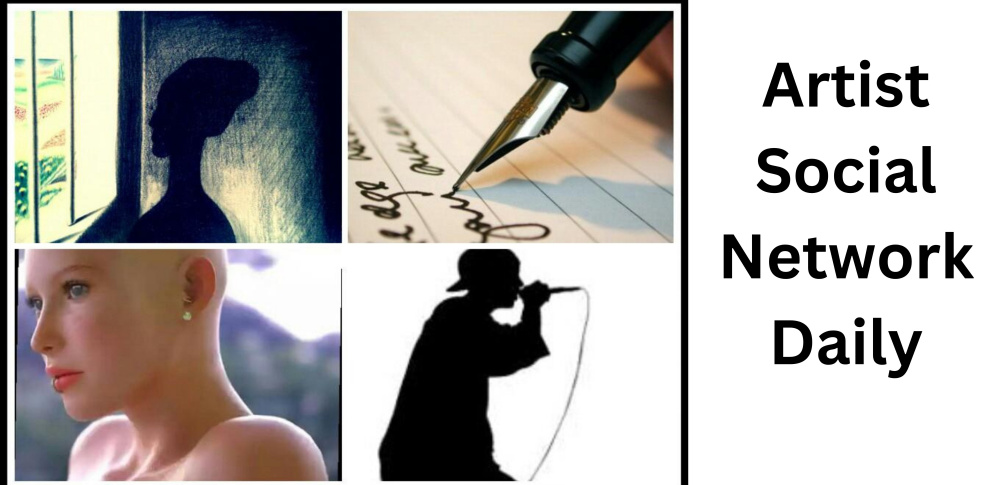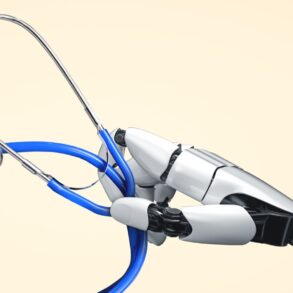This article discusses how to unlink your Instagram account from social networks. On the app, go to Settings, Account, Sharing to Other Apps, select the network, and tap Unlink Account. On the website, go to Settings, Account Center, Accounts & profiles, find the network, and click Remove account.